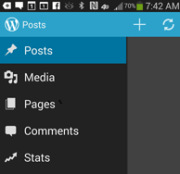WordPress Mobile Apps
IPhone IPad, and Android users can manage their blogs using the WordPress mobile app. This is very convenient for many reasons. The speech to text options have improved and you can create text quickly. Whether you have a self-hosted blog or WordPress.org site, you can create or edit posts and pages, view stats, moderate comments, add images, videos, check your spelling, and create links. Setting up the WordPress mobile app is easy as 1-2-3.
- Download and Install
- Type in your username, password, and optionally your hosted blog (if you have one)
- Start reading and creating
Become a spy – Use WordPress mobile app to follow the competition
If you just want to read blogs you can install and follow your favorite blogs or follow a competitor’s blog. See what competitors and their clients are saying. Use the reader and your free WordPress.com account to login and cruise the blogs to become inspired. Keep your eyes open to what is happening in your world. Use WordPress’ reader to explore the fun side of blogging. Whatever you like, there is someone who may write on your topic. You could even use WordPress’ app to learn a new topic.
WordPress Apps – Useful Links

Manage WordPress via Iphone or Ipad – Click here Manage WordPress via Android – Click Here Using the WordPress app, I plan to work at beautiful and fun locations. I am not bound to the desk. My desk one day will be the beach, then a park (where I will swing), or museum.
Connect with me on Twitter, Facebook, and Google, Pinterest, and LinkedIn. Plus, sign up for free e-mail updates from this blog.
What fun place will you work using the WordPress mobile app? Be sure to leave your comments and questions below